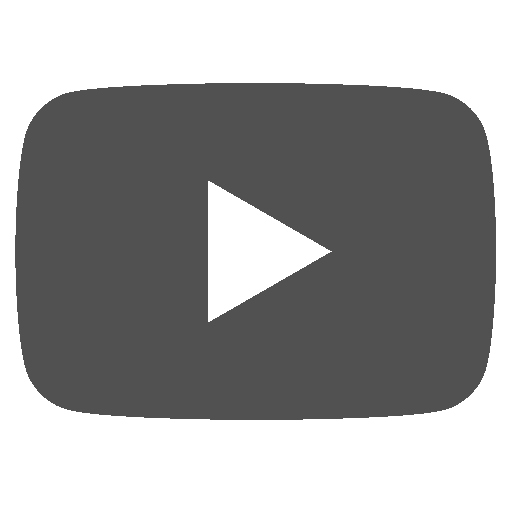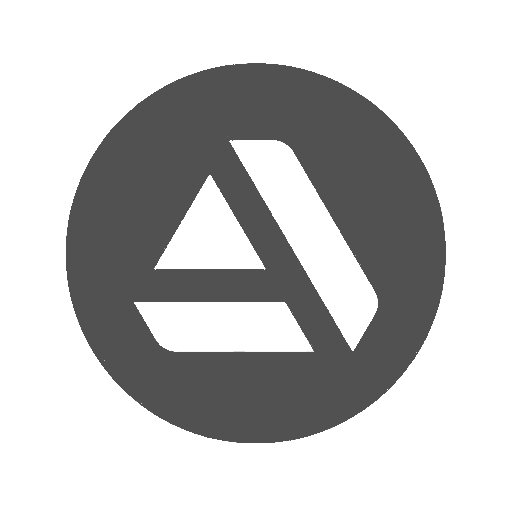Last Updated: 03.07.2021
Cheatsheet for Blender Hotkeys
[RC] = right click
[LC] = left click
[MM] = middle mouse button (scrolling wheel)
Access Menus
| [Shift] + [A] | open add menu (object mode only) |
|————- |—————————————————— |
| [Z] | open solid/wireframe/… menu |
| [Shift] + [S] | open cursor pie menu |
| [F3] | open search menu |
| [N] | open property menu (menu on the right) |
| [~] | open pie menu for viewport (also accesible via numpad) |
| [A] | open mask menu (in Sculpt Mode) |
Selecting
| [A] | Select everything / whole object |
|---|---|
| [C] | Select circle (rightclick to select, middle mouse button to de-select) |
| [Alt] + [LC] | Select loop |
| [Ctrl] + [I] | Invert Selection |
| [H] | Hide selected object |
| [Alt] + [H] | Show hidden object |
| [Alt] + [LC] | Select ring/loop |
Object Manipulation
| Shortcut | Command |
|---|---|
| [Tab] | Switch between last used modes (e.g. edit/object mode) |
| [Shift] + [Z] | Switch between last used views (e.g. wireframe/solid/rendered) |
| [Shift] + [D] | Duplicate object |
| [Shift] + [R] | Add middle vertex, subdivide vertices |
| [Ctrl] + [1-4] | Add Subdivision Modifier with 1-4 Subdiv depth |
| [Ctrl] + [A] | Morph around vertex (like Scale [S]), useful when sculpting and brush is stretched (must be object mode) |
| [Esc] / [RC] | Snap back to last position |
| [S] + [Axis] [-1] | Mirror object on [Axis] |
| [S] + [Axis] [0] | Align object on [Axis] |
| [F] | Fill distance (hook points must be selected) |
| [Ctrl] + [Num] | Add [Num] amount of subdivisions |
| [G] | grab active object |
| [R] | rotate active object |
| [S] | scale active object |
| [E] | Extrude (drag part of the object) |
| [X] | delete active object |
| [Shift] + [R] | drag mouse to change voxel resolution (kinda like dyntopo, but cool) |
Vertices
| Shortcut | Command |
|---|---|
| [Alt] + [M] | Merge Vertices (must be in edit mode) |
| [K] | Knife (cut vertex) |
| [K] + [Z] | Cut along midline of connecting vertices |
| [K] + [Alt] | Change number of cutting points |
| [S] + [Z] + [0] | Flatten selected points along z axis |
Viewport/Camera
| Shortcut | Command |
|---|---|
| drag corner | add window (split view) |
| [Numpad 1-9] | Navigate viewport |
| [Numpad 0] | snap in/out of camera viewpoint |
| [Shift] + [F] | Fly camera (navigate with W,A,S,D) ? |
| [R/G] + [X/Y/Z] | Move camera along world axis, press axis twice to move along camera axis |
| [Alt] + [MM] | Drag to snap to next axis, click to set view center to mouse position |
| [Ctrl] + [MM] | Move up/down to zoom |
| [Shift] + [MM] | Drag View |
| [Ctrl] + [Space] | Toggle Full Screen on active window |
| [MM] | Drag viewpoint, click to jump to view (object mode only) |
Cursor
| Shortcut | Command |
|---|---|
| [Shift] + [RC] | move cursor (the point where new objects are created) |
| [Shift] + [C] | move cursor to center ( coordinates: 0,0,0) |
| [Shift] + [S] | open cursor pie menu |
Modifiers
Always apply from top down, and don’t forget to apply!
Boolean
| Setting | What it does |
|---|---|
| Intersect | takes the two objects and keeps only the volume that they both occupy, removing everything else |
| Union | takes both objects and tries to fuse them together where they intersect, adding the volumes together and create one object |
| Difference | takes one object and cuts out the volume that it shares with another object, “cutting” into it based on the shape of the first object |
Edit Mode
[Ctrl] + [N] (+[Shift]) Recalculate Normals
Simulation
Cache: bring to replay to get a first overview over the simulation
Apply changes/empty cache: Click on a setting and hit enter, cache is emptied automatically
Bake: Set from [replay] to [modular], bake Fluid first
move down the line and bake mesh, particles,… (must be checked to be effective)
Sculpting
Hotkeys are visible on hover
If brush seems to be not round, apply scale in Object mode
Masks are your friend, use them
| Shortcut | Command |
|---|---|
| [F] | Resize Brush |
| [Ctrl] | Change Brush Direction (subtract/add), must stay pressed to take effect |
| [X] | Draw Mode |
| [C] | Clay Mode |
| [G] | Grab Mode |
Merging stuff
[Ctrl] + [J] Join Objects
Sculptmode -> Remesh to delete inner faces and get quads (but kindof destroys topology)
[Ctrl] + [Shift] + [B] join meshes, booltool must be enabled (Edit -> Preferences -> Booltool)
- union: delete inner mesh
- intersect: only keep middle
UV / Texture Paint
Edit Mode, select Everyting [A]
[U] -> Smart Unwrap, may take a few secs
Workspace: Add texture based on roughness, metallic, base colour, …
start drawing
[S] sample colour
Curves
Array Modifier to curve: Add Array mod to object, generate a curve. Add curve mod to object, pick curve as origin. Adjust array object count on object to fit the curve
Rigging
Add Human rig with rigify (comes pre-installed, but needs to be activated)
Scale to model, apply scale in Object Properties (Ctrl + A -> Apply all transforms)
Rigging Tab: Click generate rig
Select all model parts, then select rig last, hit Ctrl + P -> Set parent with automatic weights
Switch to Pose Mode to move things around
Press N for more options, e.g. Not making limbs stretch when moving the handle too much
2D Animation / Grease Pencil
| Shortcut | Command |
|---|---|
| [Shift] + [F] | change strength (as opposed to radius with F) |
| [U] | change active normal material |
| [Y] | change active layer |
| [I] | insert frame |
| [H] | hide active layer |
| [Shift] + [H] | hide inactive layers |
| [Alt] + [H] | unhide everything |
| [Alt] | hold down to draw straight horizontal/vertical lines |
| [Shift] | draw straight lines |
| [Shift] + [Alt] | draw straight lines, but extend on both sides when drawing. works for circles and boxes too |
| [Ctrl] | hold down to erase |
| [Ctrl] + [Alt] | hold down for lasso tool to loop erase |
| [Alt] + [S] | Change Stroke radius |
| [L] | Select linked |
| [Shift] + [G] | Select grouped |
| [Ctrl] + [Numpad +/-] | Select more/less points |
Timelines
use normal modification (g, s, e, …) to modify timeline and keyframes
| Shortcut | Command |
|---|---|
| [B] | Box Select |
| [C] | Circle Select |
| [Shift] + [R] | Repeat last action |
Retopo Hacks
Mouth corners: J to split, Subdivide to redirect upper lip loop to lower lip loop (instead of down to chin)
Never have 3 or 5 connection vertices on a crease. Instead, insert a clean line for the crease and move the 3s or 5s out-/inwards.
Edit Texture in Krita
Prerequisites: Preferences > File Paths > Applications > Image Editor > set to Krita.exe location
Add Material and Image Texture to Object (Shader Menu)
Tab into Texture Paint Mode, open side (N) menu, navigate to Tool > Options > External
Set Screen Grab size, choose Quick Edit, wait for Krita to open
Make changes, save, go back to Blender, click Apply in same menu
Geometry Nodes
Point Instance adds a point on every vertex
Vocabs
Dyntopo adds/removes details on the fly, regular sculpting only affects shape of mesh
Upres factor adds details to simulations
Addons / Useful Software
| Name | what it do |
|---|---|
| BY-GEN | generates stuff |
| Bsurfaces GPL Edition | idk |
| Animation Nodes | idk |
| Bool Tool | boolean stuff |
| Rigify | rigs stuff |
| fSpy | find focal center & align lines |
| MakeHuman | generates humanoids like in GTA |
| PureRef | arrange and collect reference |